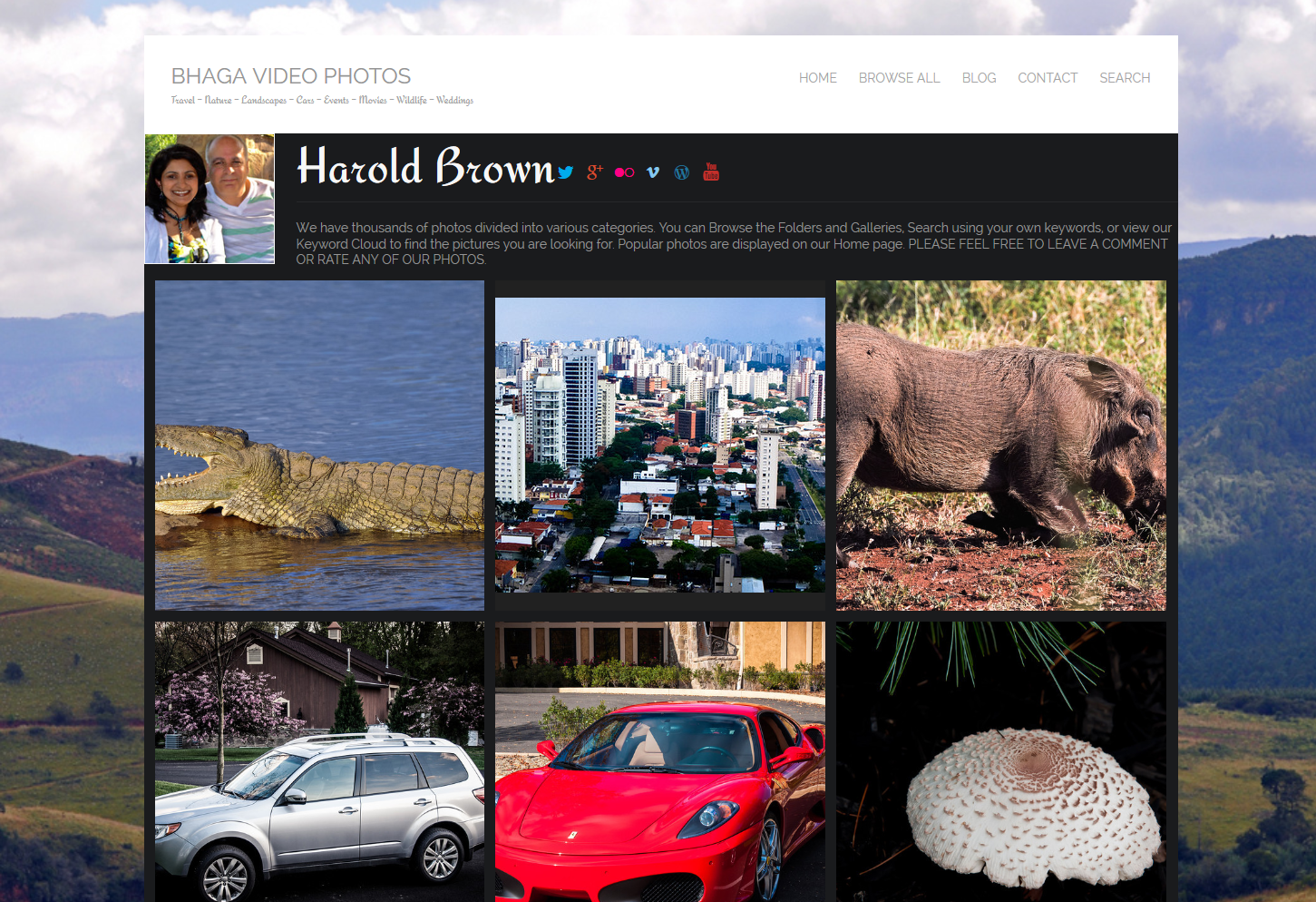I have completed my WordPress Website Overhaul and it was well worth the time that it took. This post is more about approach, but part 2 will contain more information on the plugins that I use. BhagaVideo.com is a self hosted WordPress site that makes use of many plugins. When I started the overhaul, my site load times were running in the 5 seconds area and I really wasn't happy with the overall look and feel of the site. I mostly do video and photography for fun and blog about my travels both near and far. Through this website I encourage others to digitize and restore their old photos and document their travels.

My photo website is Photos.BhagaVideo.com and it contains 6,000 pictures that I have taken since I was 10 years old. Most of the pictures are available for public viewing and many others are in private albums. The two sites contain links between them, with most of the pictures in my blog originate from the photo site. My photo site is hosted by SmugMug.
Before using WordPress I was writing my own code, but decided that I wanted my site to be more of a blog and WP seemed like a good way to go. I have used many themes trying each one out but was never really satisfied. One of my requirements for my photo site was GEO Mapping of my pictures, yet my blog did not make use of that. That didn't make sense. So I started looking at themes and came across Travel Blogger. Its theme was travel and it had Google Maps functionality built in. A perfect compliment to my photo site. I installed the Theme and made the adjustments to the size of the columns using a slider provided by the Theme. If your blog is about cruising they have a Theme entitled "Seaward Bound" there is also a NYC Theme. Check them out.
Once I installed the theme I had the option of adding maps to all of my posts. I went back through my older posts and updated them to include a Google Map where that made sense to do. That is as simple as adding the shortcode to the end of my post. I only had about 50 posts that I needed to review so for me this wasn't a daunting task.
The second task was to review all of the Pages for content. I needed to update them to emphasize the travel focus of my site as well as still providing the inspiration around capturing old photos and converting 8mm film to video. This isn't exciting work but I believe that your site should have some consistency to it and stick to the theme.
The third task was to look at all of the plugins that I had installed and decide which ones I really didn't need, want or were overlapped by another plugin. You can get pretty hung up on cool thinks that really doesn't matter to anyone, and just adds to the load time of your site.

If you are going to run stats on your site pick the one that you like and go with it. I had Google Analytics, "Visitor Maps and Who's Online", and Woopra. I like Woopra but it really didn't give me anything more than what I can get with Google and the live chat isn't something that I will be doing. The most visitors I have ever had at one time is 26 and almost no one leaves a comment so what is the point? Worth considering if you are spending a lot more time on your site. "Visitor Maps and Who's Online" is something I like as well and the map of the world is great, but at the end of the day it is something I like and nothing my visitors really care about. The Who's online is good but again Google Analytics has it covered. It is a great option for anyone who wants to disconnect themselves from Google. I run Google Analytics on my photo website so I decided to go with Google Analytics and deleted the other 2 plugins. My first victory!
The next to go was copyrightpro. It works very well, but nothing on my site is worth protecting so again I had to ask myself, what's the point? It is just adding to the load time of my site, so deactivated and deleted. Next was Google Fonts, I wasn't using the plugin and I don't see a need to ever use it. I want to keep my site cleaner looking without a lot of colors and differing fonts.
I suggest that you follow the same idea that I did and delete the plugins that you no longer use or care about. The search engines are looking at your sites load time to improve its ranking so it is best to make site speed your priority rather than plugins that don't bring value to your visitors or you. The net result of doing the above dropped a full 1.5 seconds off the load time of my site. Well worth the effort that I made.
Look for part 2 of my overhaul post. I will get more into the plugins I decided on keeping and how I decided what to get rid of or replace.
Please feel free to comment below. Registration not required!